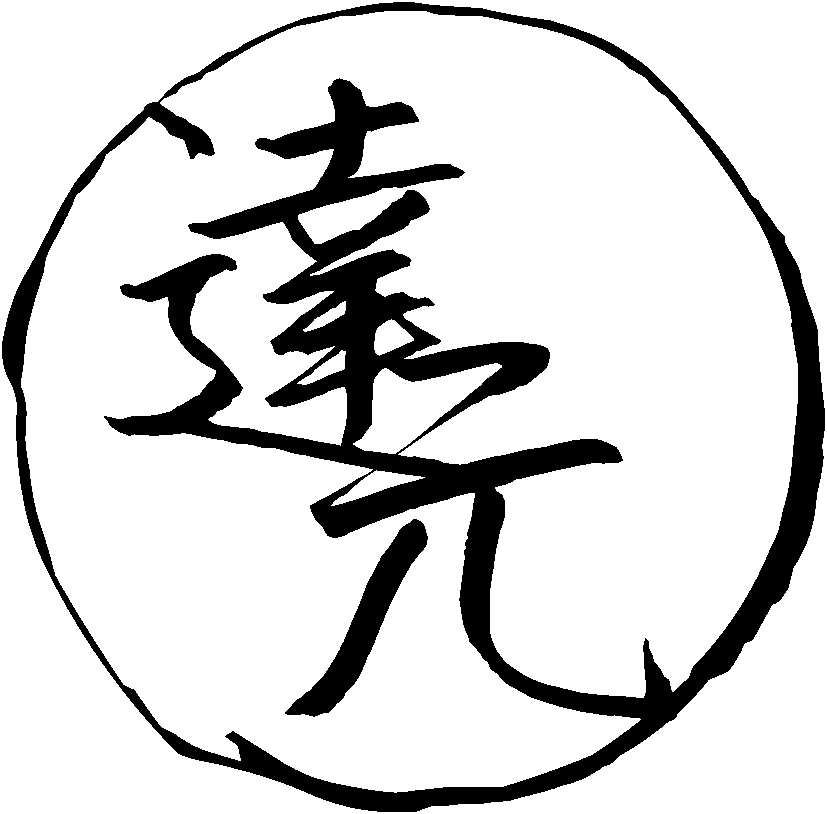Rikaitan, EPWING and MDX dictionaries
In this article I provide download links for dictionary files. These files can be opened with various programs, including the ones mentioned below. They're almost indispensable for any language learner. Having them will help you learn new words and get closer to fluency. So, let's get started!
EPWING
EPWING is a dictionary format that was commonly used in portable electronic dictionaries. To view EPWING files you need Qolibri, a dictionary viewer that lets you search multiple EPWING files at once so for every word you look up you immediately get multiple definitions.
MDX
GoldenDict
is another dictionary lookup program useful for learning languages.
GoldenDict supports MDX dictionaries.
It can read EPWING dictionaries too,
but that feature is clunky in my experience.
Qolibri is much better for EPWING.
Rikaitan
Rikaitan is a web browser extension with a pop-up dictionary that lets you look up unknown words by hovering your mouse. To get Rikaitan follow this setup guide. To make Anki cards, don't forget to install AnkiConnect.
Explaining available dictionaries
Bilingual
Bilingual dictionaries provide a rough tool to help you get by until you switch to monolingual dictionaries. You usually only use bilingual dictionaries at the beginning and stop using them after a few months of study. At this stage JMdict is enough for most people. If you want to explore other available dictionaries, see the recommendations below.
I recommend getting the following dictionaries.
- JMdict. The same dictionary that used on Jisho.org. JMdict doesn't have example sentences. If you need them, try the resources listed here.
新和英. A dictionary made by Japanese people for Japanese people. You can use it in reverse to learn Japanese words.
For speakers of other languages.
研究社露和辞典. A Russian-Japanese Dictionary. Russian speakers praise it a lot. Has example sentences.Япон-Монгол толь бичиг. A Japanese-Mongolian dictionary.
Monolingual
Once you've started the monolingual transition,
it is time to use real dictionaries.
JMdict is limited and only contains simple translations,
many of which can be misleading
because it's rare for a word in one language to have an exact,
one-to-one match in another.
Monolingual dictionaries are powerful because
they provide detailed definitions and usage examples.
With them you can learn the target language in the target language.
Pick 3 or 4 monolingual dictionaries you like and import them into your dictionary program. Don't import all dictionaries into Rikaitan at once. It gets clunky and unusable quickly. Japanese-to-Japanese definitions are longer than Japanese-to-English ones, and it's easy to clutter Rikaitan popups with dozens of entries. GoldenDict and Qolibri can import entire dictionary catalogs and handle many dictionaries much better than Rikaitan.
Some people say dictionary A has clearer definitions than dictionary B.
In reality differences are minor,
especially if you're already quite good at Japanese.
Almost all Japanese-Japanese dictionaries copy each other,
changing a word or two to avoid copyright issues.
Provided example sentences are often identical.
新明解 is probably the only monolingual dictionary with notably original definitions,
but it's harder to follow because it often backtracks.
If you're new to monolingual dictionaries, expect a few weeks to adjust.
Most recommended:
Short list of dictionaries commonly recommended in the AJATT community.
大辞林新明解大辞泉明鏡
These are generic names.
Often the same dictionary has many versions,
in which case the names can differ as well.
For example, 大辞林 and スーパー大辞林,
or 大辞泉 and デジタル大辞泉.
Pick any version you prefer.
大辞林 and 大辞泉 are quite similar,
have good definitions and many entries.
Prefer デジタル大辞泉 over the original 大辞泉.
It has an extra 120,000 entries and contains images.
明鏡 and 新明解 use simpler language and are considered beginner-friendly.
新明解 has fewer entries and a convoluted definition structure
with redirections marked by △ and (),
which force the reader to jump around.
But it's mostly very good.
大辞林 and 新明解 include pitch accent information,
so you may want to import them first.
Additional dictionaries:
- 旺文社国語辞典.
A dictionary by Oubunsha.
Advertised as easy to understand for people new to monolingual dictionaries.
However, some definitions use harder vocabulary than
大辞林. The file for Rikaitan is large because it contains images. There's a version without images called 旺文社国語辞典 第十一版 画像無し. - Weblio古語辞典. Archaism dictionary from Weblio.
- 新辞林. A simplified version of
大辞林. - 日本国語大辞典. The biggest Japanese dictionary in the world.
- 精選版 日本国語大辞典
- 小学館 国語大辞典
- 岩波書店 岩波国語辞典
- 広辞苑
- 故事ことわざの辞典. Proverb dictionary.
Frequency lists
Frequency lists are special dictionaries that show how often a word appears in a given corpus. In Rikaitan they are shown as tags below headwords. Different frequency dictionaries use different notations. In some, a higher number means higher frequency. In others, the opposite. Use these to judge whether it's worth learning a word. More frequent words are generally more useful.
Recommended:
- Netflix frequency list
- Anime & Jdrama frequency list
These are must-haves if you watch dramas or anime a lot.
Additional frequency lists:
- Innocent corpus. Based on 5000+ novels.
- Narou. Top 300 Narou stories.
- VN. Visual Novels. I don't recommend VNs because most are proprietary, but the frequency list may help you spot common words in other types of content, for example in manga and anime.
- BCCWJ. Based on Long Unit Word list data.
- Daijirin. Words that appear in the
大辞林monolingual dictionary. Useful if you go monolingual and need to prioritize dictionary vocabulary.
Grammar
Dictionaries for Rikaitan that help you look up Japanese grammar.
- Nihongo no Sensei. Grammar by JLPT levels. Entries are in Japanese and Chinese. Has example sentences. Data comes from nihongo no sensei.
- 日本語NET. Grammar by JLPT levels. Entries are in Japanese and English. Has example sentences with English translations. Data comes from nihongokyoshi-net.
- 日本語表現文型辞典. English explanations. Has examples sentences. Data comes from donnatoki.
- Dictionary of Japanese grammar. Entries are in English. Has example sentences.
Pitch accent
Dictionaries for Rikaitan that display pitch accents of words. The default dictionary is Kanjium.
Kanji
In Rikaitan, kanji dictionaries appear when you click a kanji in the headword.
- KanjiDic English. A Japanese-English kanji dictionary.
漢字源. Monolingual kanji dictionary.- Wiktionary.
- NipDb Kanji. Kanji information for around 6,000 characters from NipDb.
- Kanji Map. Information about kanji.
Other
- JMnedict. Japanese names.
Tags: dictionaries, rikaitan, epwing