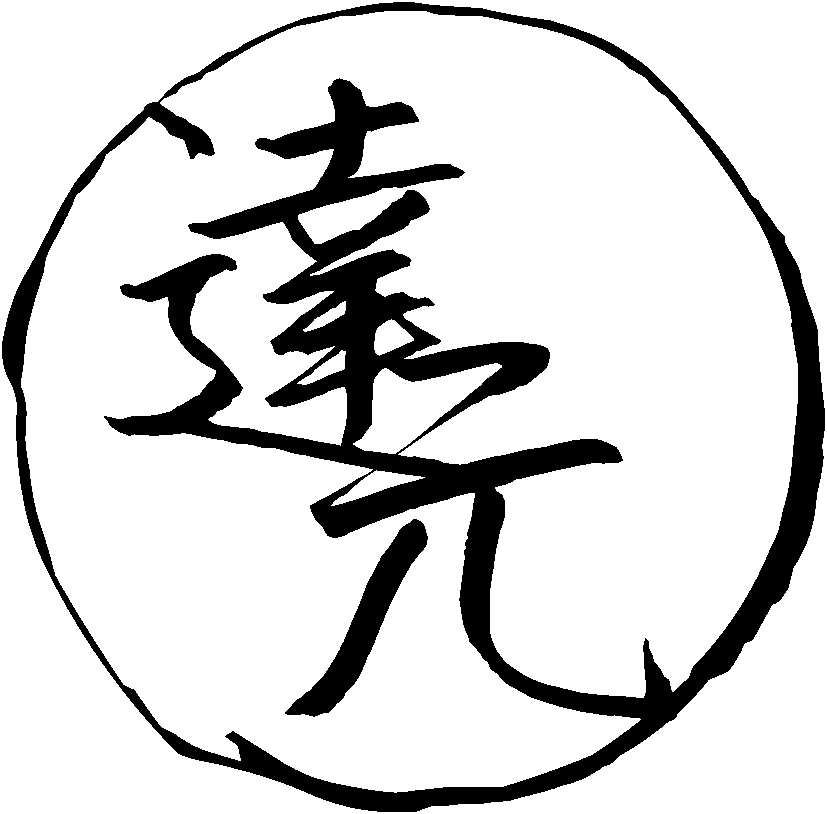Setting up Qolibri
Qolibri is a Qt-based dictionary viewer. It lets you search multiple dictionaries at one time so for every word you look up you immediately get multiple definitions. Qolibri remains one of the most widely used Japanese dictionary viewers for GNU/Linux.
By itself, Qolibri is just a viewer. To utilize it, you need dictionary files. The dictionary files Qolibri reads are called EPWINGs. EPWING (electronic publishing WING) is a dictionary format that was allegedly utilized in portable electronic dictionaries.
Qolibri is much better than Rikaitan at searching a big number of dictionaries at the same time. If you try to use more than 5 dictionaries with Rikaitan, it quickly becomes very cluttered and hard to navigate. Qolibri lists all dictionaries you have on a sidebar. It is easy to jump between them if you need to.
If you haven't started using Japanese to Japanese dictionaries yet, feel free to skip this article for now. Though Japanese to English dictionaries for Qolibri exist, their number is not very large. The main reason you want to use the program is to browse monolingual dictionaries.