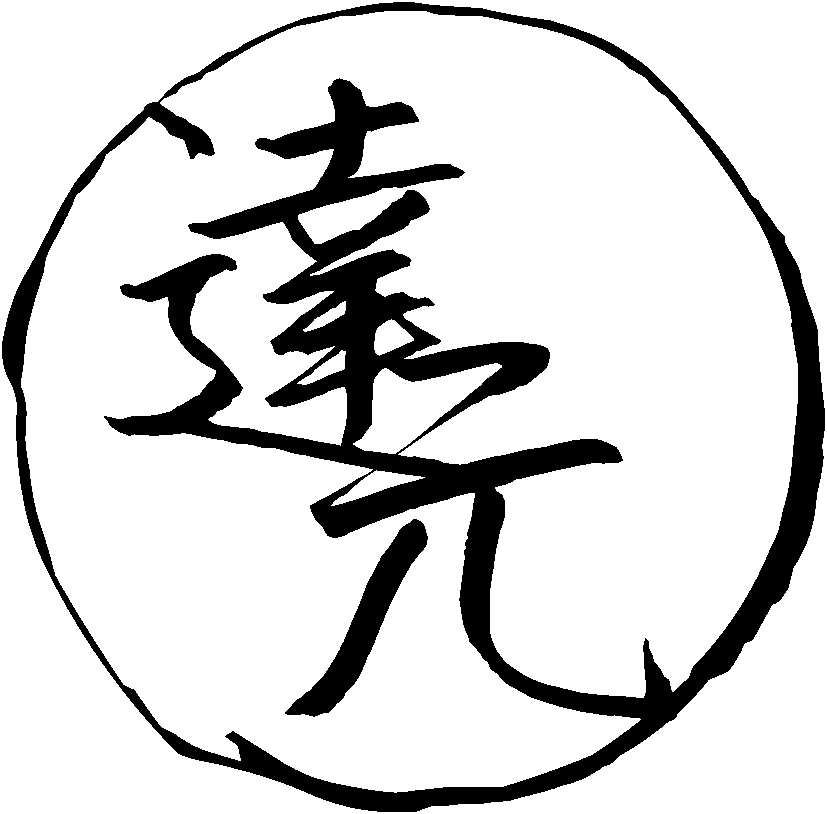Removing Chinese from subtitles and the basics of vim
Let's talk about Japanese subtitles. Many of us have used Kitsunekko
and have seen those strange subtitles with Chinese translation on the first line and then below it
the actual Japanese on the second line. When you use mpv to
mine sentences from these subtitles
you almost never want Chinese to end up on your Anki cards. Here's where vim comes handy.
So let's say I've downloaded this subtitle file, what do I do to fix it?
When you open the file, you see that Chinese and Japanese lines are marked differently.
In this particular example, Chinese dialog lines are preceded by Adachi,, and Adachi-JPCN,,
and Japanese by Adachi-JP,,.
Dialogue: 1,0:03:56.13,0:03:57.24,Adachi-JP,,0,0,0,,何かほしいの?
Dialogue: 0,0:02:42.29,0:02:49.68,Adachi-JPCN,,0,0,0,,{\blur1}有你在的道路这世界就会变得不可思议地喜欢
Dialogue: 0,0:20:35.60,0:20:38.74,Adachi,,0,0,0,,这个关键词是从我的先祖那得来的
So to delete all lines containing Chinese dialogs, use :g with the d command,
supplying the pattern:
:g/Adachi,,\|Adachi-JPCN,,/d
The commands mean:
:g- find all lines/pattern/- matching your pattern\|- equivalent toorin English/d- delete the matched lines
And you're done! Now you can save the file and exit vim by pressing ZZ.