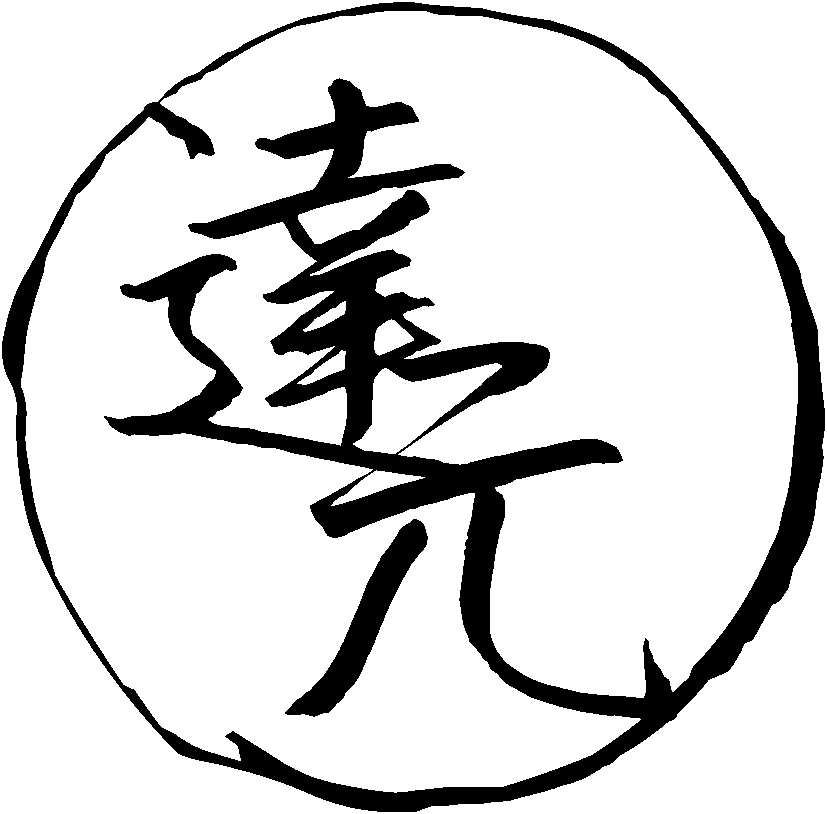How to change note types?
Download or create a new note type.
Any Anki deck you download from the internet comes with a Note Type. If the same Note Type does not exist in your Anki collection, it will be added. Our collection of Note Types can be found on GitHub.
From the Anki main screen, go to "Tools" > "Manage Note Types". There you will see all the installed note types.
The process of converting notes to a different note type is not difficult. First make sure that you've imported the desired Note Type. Then open the Anki browser (shortcut: b) and select the notes you wish to convert. The whole deck can be selected by pressing Ctrl+A. Lastly, choose the option "Change Note Type" from the context menu or go to menu "Notes" > "Change Note Type..." (shortcut: Ctrl+Shift+M). The rest is a matter of mapping the right fields and pressing
OK.
Tags: faq