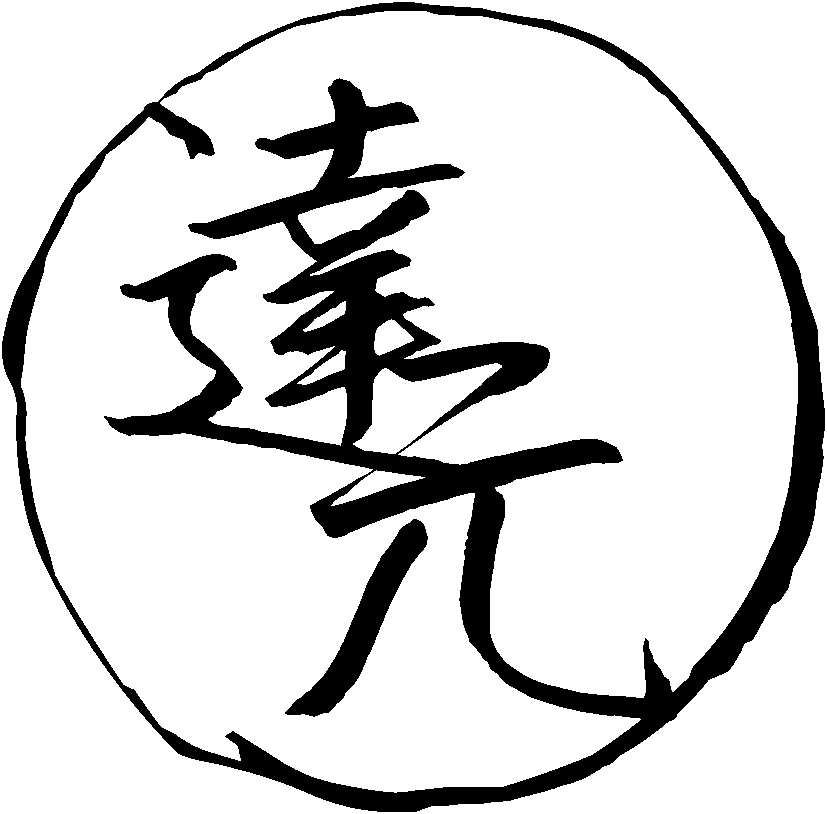How do I change an environment variable?
In the guide I sometimes instruct to set or change environment variables. Environment variables provide a way to store simple settings that can be accessed and used by various programs and scripts running on the system. Changing environment variables is a common task for users, and it can be done in different ways. I'm going to present you the easiest way, and you can read about other ways on Arch Wiki.
First, determine what shell you have installed by executing echo $SHELL in the terminal.
If you have bash, open the ~/.bash_profile file.
If you have zsh, open the ~/.zprofile file.
Next, add the setting you want to add to the file. For example, the line below changes the default text editor to nvim:
export EDITOR="nvim"
Save the file, then relogin or reboot because the profile file is read only once per user session.
To learn more, read
Environment varialbes on Arch Wiki.
For example,
another way to set environment variables that may be interesting
is to add them to the /etc/environment file.
You need root privileges to edit this file.
The variables will be set globally, for every user in the system.
Tags: faq